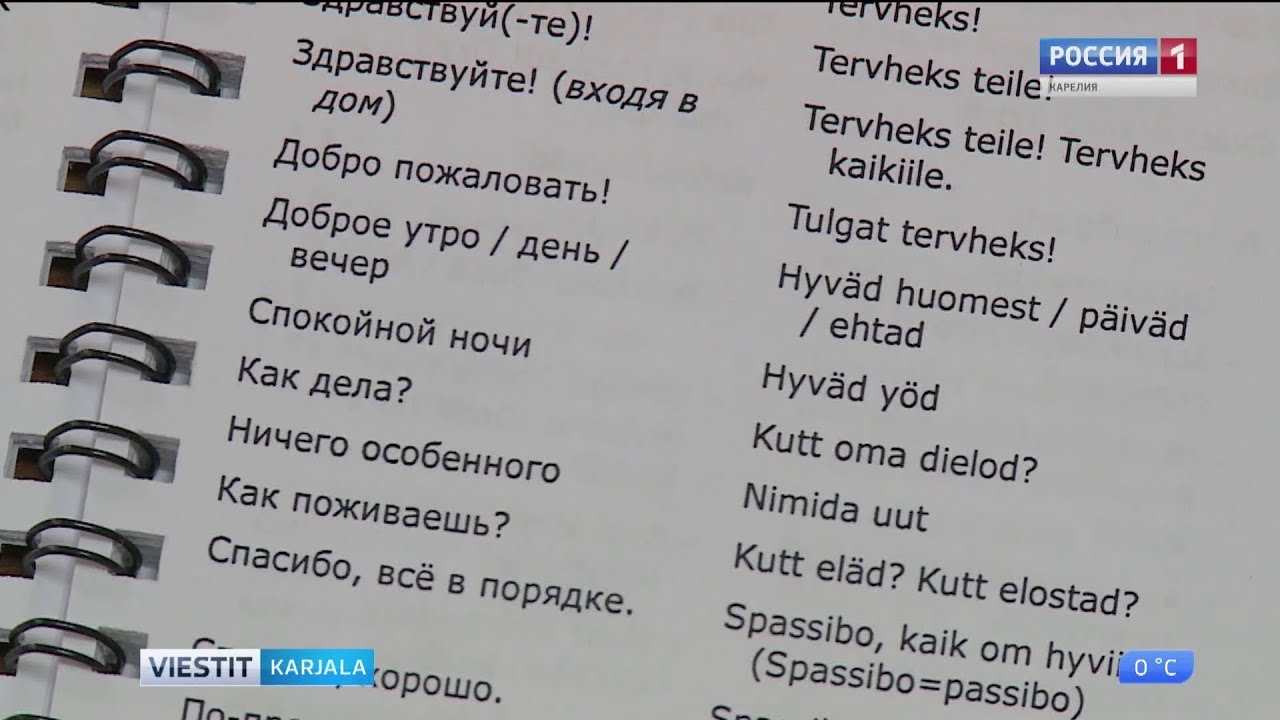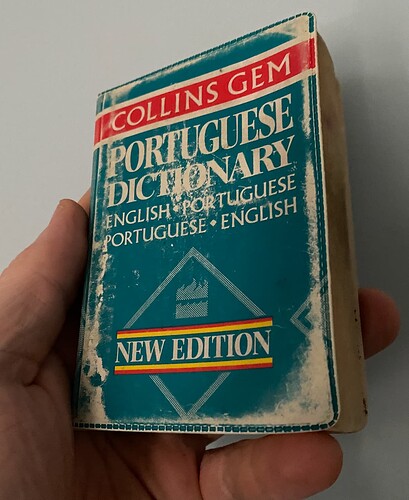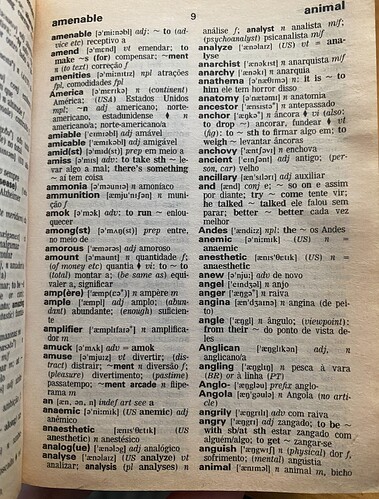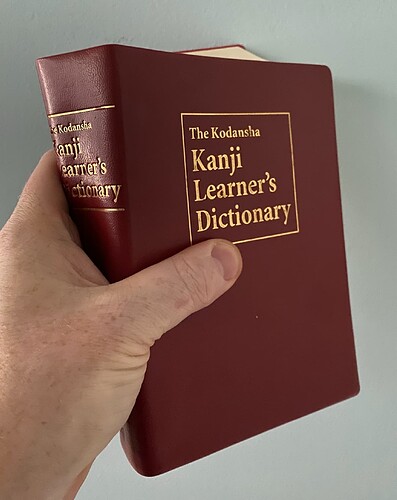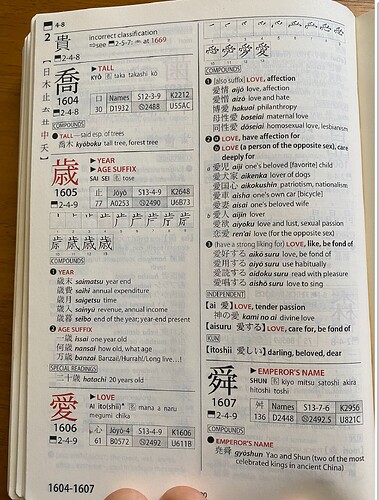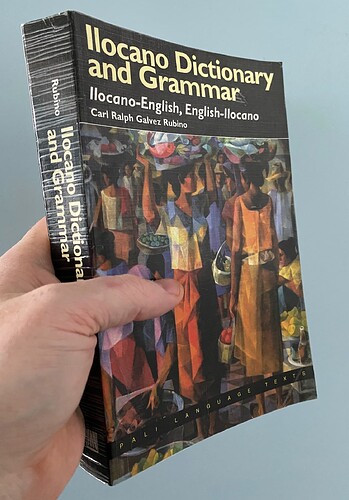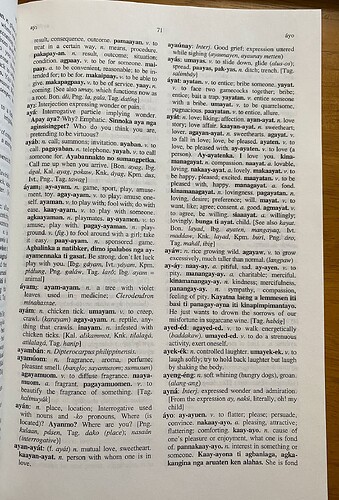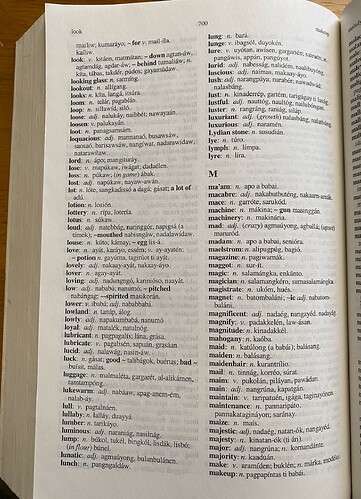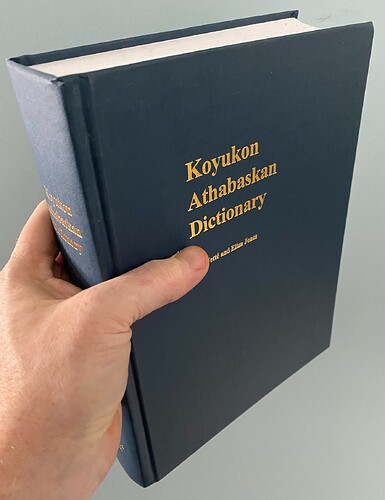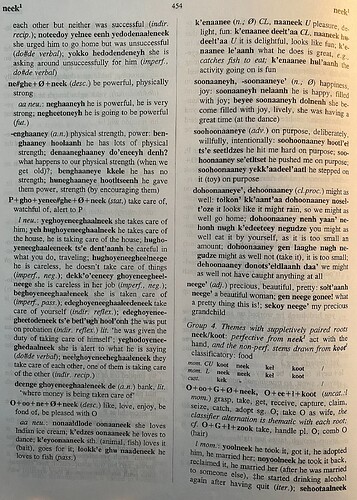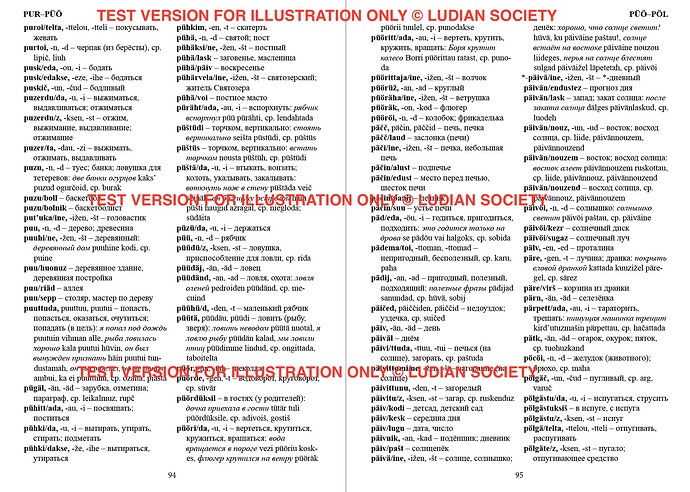Hi! I’m working with a project where I’ll be responsible of the layout for a Ludian-Russian learners’ dictionary. It is quite standard one, I believe, with lexical entries in Ludian, Russian translation and possibly a few example sentences, but not for every entry. There seems to be around 12,000 entries, so it is not that small a dictionary. The idea has been that the dictionary would be around 200 pages, but that’s of course a matter of layout and font choices as well. The size in dimensions or pages is not really a constrain here, although some really non-standard size (from a European point of view) should be avoided as that can get more expensive to print.
It would be really nice if anyone has examples of something that can be considered a learners’ dictionary, in any language, that would be particularly well done and appreciated by the users. Getting fresh ideas and considering the choices I’m about to do is the main idea why I started this thread.
There are many interesting adjacent topics to discuss, for example, the internal data representation and also the layout creation process in itself, especially if we would also want an online version. But for now let’s stick to the questions around a physical book. The questions around digital versions and their functionalities are of course at least as exciting. As I mentioned, this is a learners’ dictionary, meaning it contains basic vocabulary, is done for a language pair most speakers know the best, and it should be easy to use and carry around.
Which paper size do you think works best in this context? Smaller, larger?
What about the font sizes?
Are two columns the way to go? What are the best ways to make longer entries legible even when they are squeezed into narrow columns?
In this video there is an example about the Russian-Ludian conversation book the same publisher did in 2019. But this dictionary will be larger and it doesn’t need to be visually similar. The binding mechanism will also be more durable etc.
I also saw there was a related discussion about generating a printable PDF with Python and LaTeX. I’ve been involved with similar work too, but I think in this case I will do the layout in InDesign, although if there are perfect LaTeX templates that already do what is needed, then I could also consider that. But there are complex pros and cons for all these approaches.