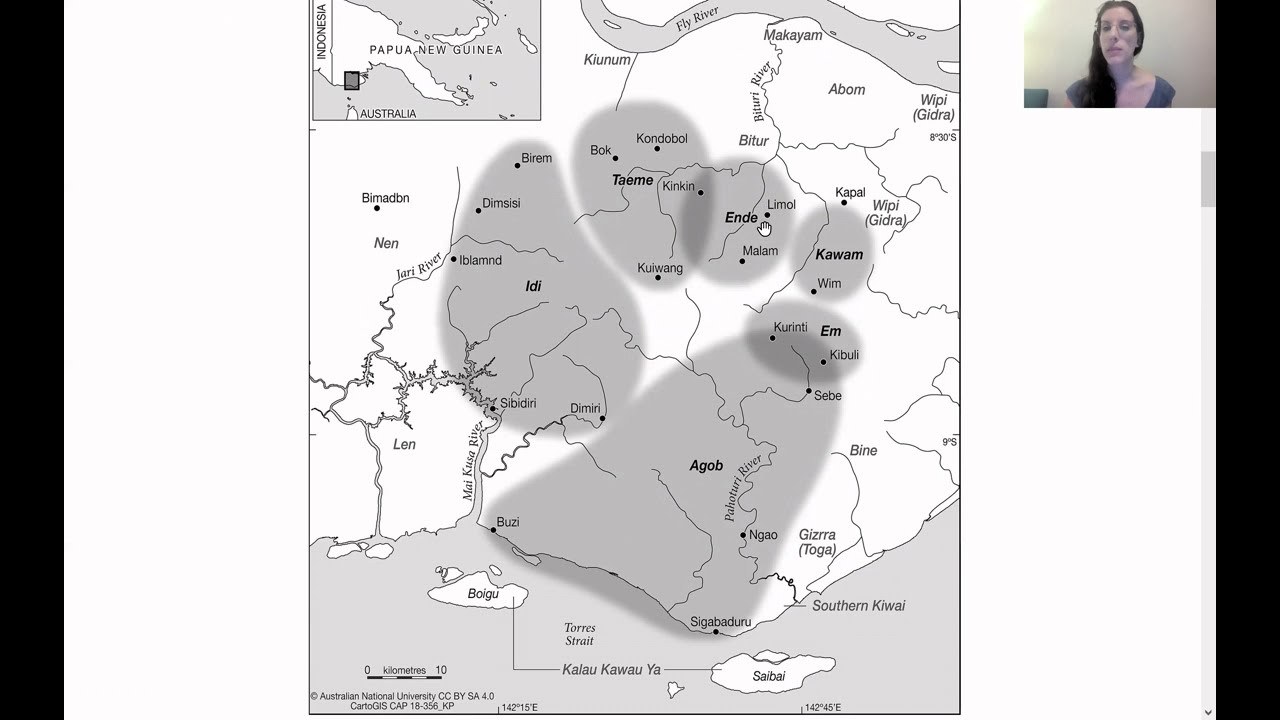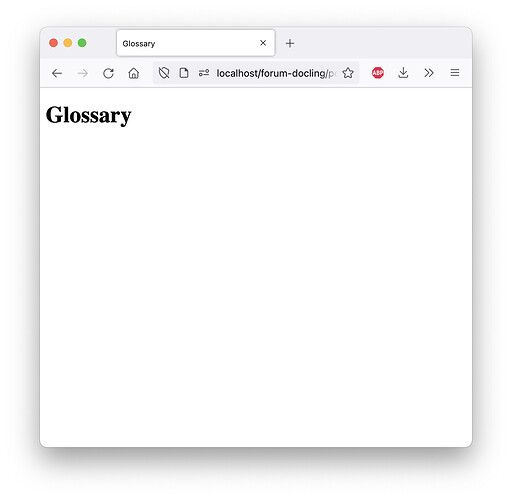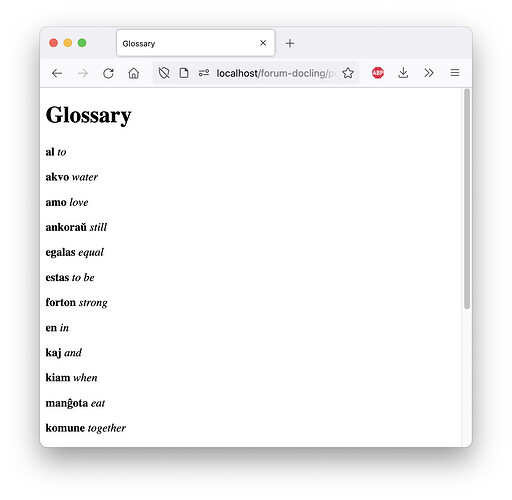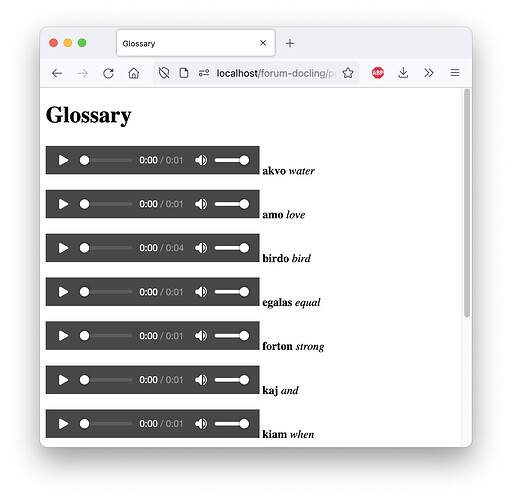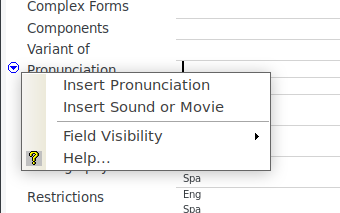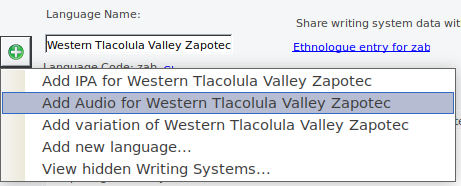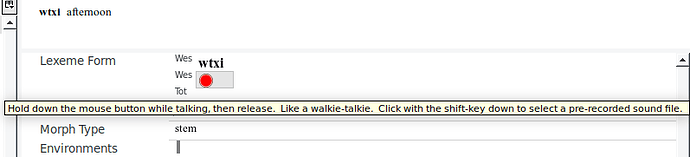In this post I’ll walk you through the process of building a simple web glossary with audio. At the bottom there is a .zip file that contains all the example code and some silly sample recordings of some words in Esperanto as a toy example.
 A basic almost-empty page
A basic almost-empty page
Here’s a very simple basic HTML page:
<!doctype html>
<html lang="en">
<head>
<title>Glossary</title>
<meta charset=utf-8>
<meta name="viewport" content="width=device-width initial-scale=1.0">
</head>
<body>
<h1>Glossary</h1>
</body>
</html>
As you probably know, HTML is made up of tags, which are written like this: <tag></tag>. There are a bunch of tags defined in HTML (142 at last count). But far fewer of these are in common use. For your project you’ll probably need no more than 20 distinct tags (all though some of them will be used many times).
If you’ve never looked at HTML before, it might be worth going through a few tutorials. You can search this site, but I’d say this Introduction to HTML on MDN is as good a start as any. Also, here’s a catalog of all the HTML elements if you’re curious.
So, from the top:
| tag |
description |
<!doctype html> |
tells the browser that it should expect HTML. The exclamation point only appears in this tag for complicated historical reasons! This tag is referred to as the “doc type” or “document type”. Every HTML page needs it. |
<html lang="en"> |
This wraps the whole page and sets the default language via a language code. Suffice it to say that lang attribute is a headache (you can’t use glottocodes, for instance.  ) ) |
<head> |
This is kind of the “metadata prolog̦” to the page — it’s stuff you don’t actually see in the body of the page. |
<title> |
This is what shows up in the tab in a browser. |
<meta> |
There are two here. The first one makes sure that Unicode will work right, the second one makes sure that the display will have sensible defaults on phones. |
<body> |
Finally, the content of the page. This is where we will do most of our work. Stuff inside the body is what you see in the browser window. |
<h1> |
The only element in our page right now, this is a level-1 heading, so it gets a big bold font. |
So I would suggest that you try cutting-and-pasting that content into a plain text file, saving it as glossary.html or something like that, and then opening it up in a browser by using File > Open File…. (Alternatively, you could just double-click the 01.html from the zip file linked at the end of this post.)
You should see something like this:
Very beautiful. 
Let’s add a few words
I’ll just use some silly Esperanto examples:
| form |
gloss |
| akvo |
water |
| amo |
love |
| birdo |
bird |
| egalas |
equal |
| forton |
strong |
| kaj |
and |
| kiam |
when |
| komune |
together |
| moviĝas |
move |
| montras |
show |
| rivero |
river |
Okay so, we want to write some HTML tags, or “markup”, as it’s called, to display these words. The most important thing about markup is, everything meaningful should get its own tag. How to define “meaningful” is sometimes tricky, but here it’s pretty simple. We have:
- Words
- Forms
- Glosses
(We’ll add audio in a sec.)
So here’s some HTML to represent these. I’ll use a <p> tag to represent a “word”, and to keep things very simple, I’ll use a <strong> for the form, and an <em> for the gloss. Like this:
<p>
<strong>akvo</strong>
<em>water</em>
</p>
Note that the <p> tag “contains” or “wraps” the form and the gloss. This is important, because linguists think about all three of those levels, and hence we might want to modify our page “in terms of” those kinds of information later… this may sound abstract for now, hopefully it will make sense as we keep working.
 Finally, a glossary
Finally, a glossary
Okay, we have some content. We just repeat that markup for every word. (Yes, a lot of typing if your list is long — we can talk about automatically generating the markup later.) Here’s the whole list added to the empty page above:
<!doctype html>
<html lang="en">
<head>
<title>Glossary</title>
<meta charset=utf-8>
<meta name="viewport" content="width=device-width initial-scale=1.0">
</head>
<body>
<h1>Glossary</h1>
<p>
<strong>akvo</strong>
<em>water</em>
</p>
<p>
<strong>amo</strong>
<em>love</em>
</p>
<p>
<strong>ankoraŭ</strong>
<em>still</em>
</p>
<p>
<strong>birdo</strong>
<em>bird</em>
</p>
<p>
<strong>egalas</strong>
<em>equal</em>
</p>
<p>
<strong>estas</strong>
<em>to be</em>
</p>
<p>
<strong>forton</strong>
<em>strong</em>
</p>
<p>
<strong>en</strong>
<em>in</em>
</p>
<p>
<strong>kaj</strong>
<em>and</em>
</p>
<p>
<strong>kiam</strong>
<em>when</em>
</p>
<p>
<strong>manĝota</strong>
<em>eat</em>
</p>
<p>
<strong>komune</strong>
<em>together</em>
</p>
<p>
<strong>puno</strong>
<em>punishment</em>
</p>
<p>
<strong>malfeliĉo</strong>
<em>misfortune</em>
</p>
<p>
<strong>instruu</strong>
<em>instruct</em>
</p>
<p>
<strong>moviĝas</strong>
<em>move</em>
</p>
<p>
<strong>montras</strong>
<em>show</em>
</p>
<p>
<strong>loĝas</strong>
<em>reside</em>
</p>
<p>
<strong>povas</strong>
<em>be able</em>
</p>
<p>
<strong>rivero</strong>
<em>river</em>
</p>
</body>
</html>
So that’s a start.

 Adding audio
Adding audio
There is a specific tag for adding audio to a page, and it’s really easy to use. It looks like this:
<audio src="something.mp3" controls></audio>
There are two attributes in this tag - the first is src which stands for “source”. That’s the name of the file that the audio tag will be responsible for playing. The other one, controls, is a bit odd — basically you only see the <audio> tag if it has the controls attribute in place. We’ll see below that sometimes it makes sense to have an audio tag that you can’t see — that is, that doesn’t have the controls attribute present.)
Here are the docs for the <audio> tag:
<audio>: The Embed Audio element - HTML: HyperText Markup Language | MDN
So now we enter into the rather odd world of “file paths” as they are called in the web world. We’ll keep it super simple and assume that we are putting all our stuff into a single directory on our computer, like this:

my-glossary
┗ 
my-glossary.html (the HTML page we just saw)
┗ 
water.mp3
┗ 
love.mp3
┗ …etc…
Note that things can be named whatever — I’ve named the audio files after the glosses, which is sometimes convenient, but you whatever works.
So here’s the kind of modification we need to make to add a little audio player for the first word (yes, it’s clunky-looking, but it’s a start):
<p>
<audio src="water.mp3" controls></audio>
<strong>akvo </strong>
<em>water</em>
</p>
I’ve got to take a break now (going to the dentist!  ), but here is a zip file of all the stuff I’ve just described, complete with my own dorky recordings of Esperanto words:
), but here is a zip file of all the stuff I’ve just described, complete with my own dorky recordings of Esperanto words:
web-page-with-audio-tags.zip (391.5 KB)
Strictly speaking, we have already completed an example of “Creating a web page with audio tags”, but I think you’ll agree that this needs more love. So next time, we’ll remove the clunky audio players, make clicking the words play the corresponding audio, and talk about making things look a little nicer.
In what will probably be a third installment, we can talk about questions like how to “deploy” our page — that is, put it on the internet. And we can also talk about figuring out a maintainable workflow for your team that can keep your project growing in the future.
Thanks for posting!!